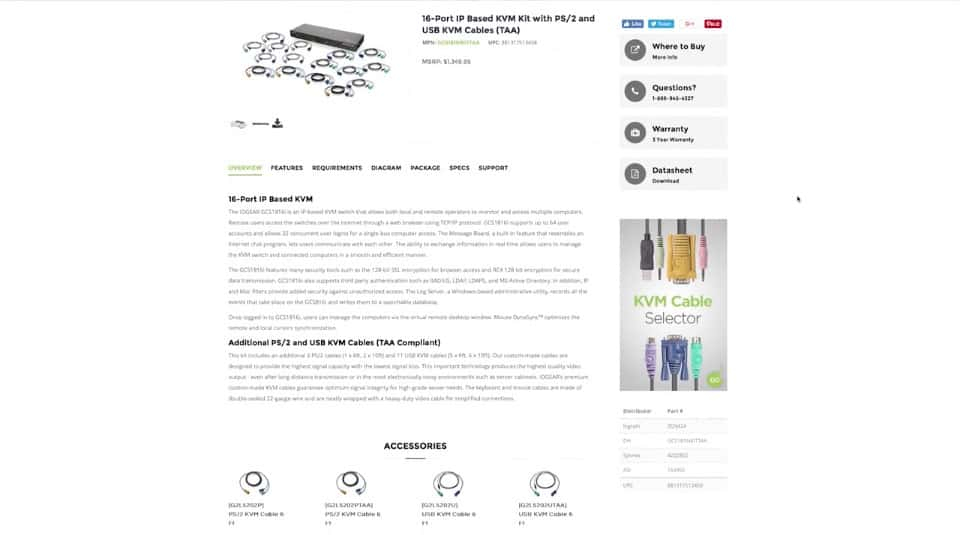Reading about the usefulness of a software program is great, but it is just the start of enticing customers to purchase new software. Even giving a free trial of software, which is almost a given in today’s marketplace, fails to address the basic need of showing potential customers the value of your software and all it can do. Creating a quality corporate video gives you control over your marketing message and showing your software’s full power and effectiveness. As a recent example, I downloaded an audio enhancement software program to use the trial version, but without much support for how to use it, I found myself frustrated. If the company had created a video showing “before” and “after” results, demonstrated how to use each control to achieve the desired results, and gave me a basic overview, I would have been much more likely to purchase it. Instead, the company link sits in my Bookmarks folder in marketing limbo.
At the basic level, a software demo video should start broad, covering very briefly all of the features that it offers. Use text and voiceover to reinforce the message along with visuals, or feature a company spokesperson who can speak about the software authoritatively. After a brief introduction, which lets viewers know they’re watching the right video and promises value for the time they’re giving you, move on to more specific features and how to use them. If the target demographic is potential customers, keep the video fairly short, probably 3-5 minutes in length, because you’re trying to demonstrate value not go into extreme detail.
Make sure each segment of the video addresses a common and widely used function of the software. Focus especially on elements that set you apart from your competition, either by features offered or functionality. Every screenwriting software, for instance, has basic dialogue formatting, but only Final Draft offers a beat board, story map, and easy collaboration between writing partners in the best possible way. What sets your software apart from anything else available? Why should a customer choose your product over the competition? A great software demonstration never has to mention or make reference to other products, but by focusing on all of the great features you offer, customers will see the value.
A great way to end a software demonstration video is with some sort of strong call to action. What do you want the viewer to do after seeing your video? For some companies, the goal is to have the viewer present the software to their higher-up decision makers. For other companies, your viewer is your direct potential customer, so you want them to download a trial version or purchase the full version. If you have a special offer, highlight it at the end of the video. If you offer bulk discounts and your main customers are institutions, mention your discount options and bulk pricing plans. If your software is subscription-based, demonstrate the value you provide through the subscription.